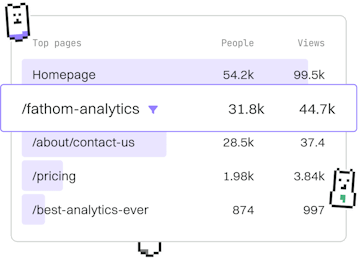Tools
GraphQL Playground
Using GraphQL Playground
GraphQL Playground tests queries with schema introspection.
Introduction to GraphQL Playground
GraphQL Playground is an advanced GraphQL IDE that provides a robust interface for testing GraphQL queries and mutations. It features a clean interface, with functionalities such as syntax highlighting, real-time error reporting, and auto-completion. This tool is essential for developers working with GraphQL APIs to experiment with and understand the structure of the API through schema introspection.
Key Features of GraphQL Playground
- Interactive IDE: A user-friendly interface with tabbed queries, query history, and more.
- Schema Introspection: Automatically loads your schema to provide detailed insights and auto-completion.
- Real-Time Error Reporting: Instantly see errors in your queries.
- Customizable Settings: Adjust settings to match your development needs.
Setting Up GraphQL Playground
To set up GraphQL Playground, you can either use it as a desktop application or integrate it into your web application. Below is an example of how to integrate GraphQL Playground into a Node.js application using the Apollo Server.
Exploring Schema with Introspection
GraphQL Playground leverages schema introspection to provide a graphical representation of the schema. This allows developers to explore all available queries and mutations effortlessly. Below is an example of a simple query to introspect the schema.
Running Queries with GraphQL Playground
Running queries in GraphQL Playground is straightforward. You can write your queries in the editor and execute them with a single click. Here is an example of a simple query to fetch user data:
Customizing GraphQL Playground Settings
GraphQL Playground offers various settings which can be customized to enhance your development experience. You can change themes, set headers for authentication, and more. These settings can be accessed via the settings icon in the Playground interface.
Conclusion
GraphQL Playground is an invaluable tool for developers working with GraphQL APIs. Its intuitive interface and powerful features make it easier to test and debug queries, explore schemas, and improve the overall development workflow.