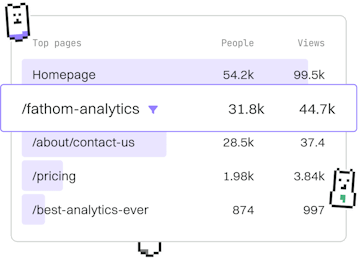Tools
GraphQL GraphiQL
Using GraphiQL
GraphQL GraphiQL offers an interactive query interface.
Introduction to GraphiQL
GraphiQL is an in-browser tool used to test and analyze GraphQL queries. It provides an interactive environment where developers can write, validate, and execute queries against a GraphQL server. GraphiQL is invaluable for debugging and understanding how a GraphQL API works.
Key Features of GraphiQL
- Interactive Query Editor: Allows you to write and edit queries with syntax highlighting and auto-completion.
- Real-time Results: Offers immediate feedback by executing queries and mutations against your GraphQL server.
- Documentation Explorer: Provides a sidebar to explore the documentation of your GraphQL schema.
- Query History: Lets you revisit past queries to improve efficiency and productivity.
Setting Up GraphiQL
Setting up GraphiQL can be done in multiple ways, such as integrating it into your server setup or using a standalone version. Here, we'll look at setting it up using express-graphql.
Using GraphiQL
Once you have GraphiQL set up, you can access it by navigating to http://localhost:4000/graphql in your web browser. You'll be presented with an interface where you can start writing your queries.
This simple query will return:
Exploring the Documentation Explorer
The Documentation Explorer is a powerful feature of GraphiQL that lets you explore the types, queries, and mutations available in your GraphQL schema. It's particularly useful for understanding complex schemas and navigating through the available API options.
GraphQL Tools
- GraphiQL
- Playground
- Voyager
- Codegen
- Previous
- URQL
- Next
- Playground