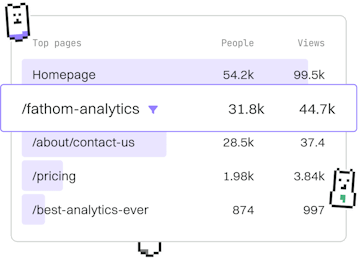Examples
GraphQL Authenticated Query
Building an Authenticated Query
GraphQL authenticated query uses JWT for user data access.
Introduction to GraphQL Authentication
In modern web applications, securing API requests is crucial. GraphQL authentication typically uses JSON Web Tokens (JWT) to authenticate and authorize users. This ensures that only authenticated users can access certain data or perform specific operations. In this guide, we'll explore how to implement JWT-based authentication in GraphQL queries.
Setting Up JWT Authentication
Before diving into GraphQL queries, we need to set up JWT authentication. This involves generating a JWT token upon user login and verifying it with each request. Below is a simple setup using Node.js and Express.
Creating an Authenticated GraphQL Query
Once JWT is set up, you can create authenticated GraphQL queries. In this example, we'll use Apollo Server to handle the queries. Ensure the JWT is sent in the HTTP headers for each request.
Testing Your GraphQL Authenticated Query
To test the authenticated query, you'll need a valid JWT token. Use a tool like Postman or GraphQL Playground to send a request with the Authorization header. Here's an example of how you might structure your request.
Ensure that your request headers include the Authorization token:
```
Authorization: Bearer
Conclusion
By implementing JWT-based authentication in your GraphQL queries, you add a layer of security by ensuring that only authorized users can access certain data. This setup is crucial for applications that handle sensitive information and need to maintain user privacy.
GraphQL Examples
- Query
- Mutation
- Subscription
- Nested Query
- Fragment Query
- Paginated Query
- Authenticated Query
- Shopify Query
- Dynamic Query
- Federated Query
- Previous
- Paginated Query
- Next
- Shopify Query