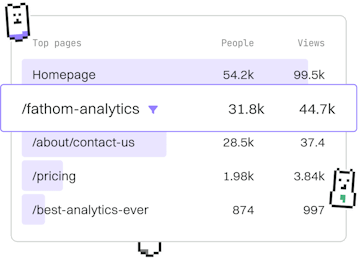Tools
GraphQL Codegen
Using GraphQL Codegen
GraphQL Codegen generates typed client code from schemas.
Introduction to GraphQL Codegen
GraphQL Codegen is a powerful tool that automates the generation of type-safe client code based on your GraphQL schema and operations. It helps developers avoid manual type definitions, reduces errors, and accelerates development by providing accurate TypeScript or other language types directly from the schema.
Setting Up GraphQL Codegen
To start using GraphQL Codegen, you need to install it in your project. It can be installed globally or as a dev dependency. Here is how you can add it to your project:
Configuring Codegen
Once installed, you need to configure it. This involves creating a codegen.yml file in your project root. This configuration file dictates how the types and code should be generated.
Here is an example configuration:
Running Codegen
With your configuration set, you can run the code generator. This command will read your schema and GraphQL documents and produce the specified output files with typed definitions.
Using Generated Types in Your Project
After running the codegen, you can import the generated types into your project files. This ensures that your GraphQL operations are type-safe and align with the server schema. Here's an example of using generated types in a React component:
Benefits of Using GraphQL Codegen
Using GraphQL Codegen provides several benefits, including:
- Type Safety: Ensures that your client code matches the server schema, reducing runtime errors.
- Developer Experience: Improves productivity by eliminating manual type definitions and providing auto-completions.
- Consistency: Maintains consistency across your project as types are automatically updated with schema changes.
GraphQL Tools
- GraphiQL
- Playground
- Voyager
- Codegen