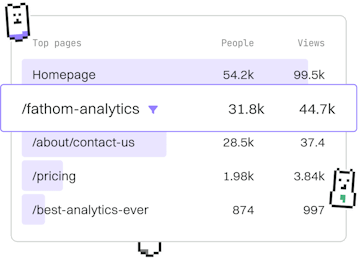Basics
GraphQL Debugging
Debugging GraphQL Queries
GraphQL debugging uses tools like GraphiQL for query testing.
Introduction to GraphQL Debugging
Debugging in GraphQL involves identifying and resolving errors in your GraphQL queries and mutations. Unlike traditional REST APIs, GraphQL allows for more flexible data fetching, making debugging essential to ensure the accuracy and efficiency of your queries.
Using GraphiQL for Query Testing
GraphiQL is a powerful in-browser IDE for exploring GraphQL APIs. It helps you construct and test queries against your GraphQL endpoint, providing real-time feedback and error messages. This tool is invaluable for debugging as it allows developers to interactively adjust queries and view results immediately.
In the example above, a query is constructed to fetch a hero's name and height. If there is an error, GraphiQL will highlight it and provide an error message. This immediate feedback is crucial for debugging complex queries.
Common GraphQL Errors and Solutions
While working with GraphQL, you might encounter several common errors, such as:
- Syntax Errors: These occur when the query structure does not conform to GraphQL syntax rules.
- Validation Errors: These are raised when the query requests fields that do not exist in the schema.
- Execution Errors: These happen during the execution of the query due to server-side issues or logical errors in resolver functions.
In the query above, if 'weight' is not a valid field in the schema, GraphiQL will return a validation error, indicating that the field does not exist. Ensuring your query matches the schema is crucial for avoiding such errors.
Logging and Monitoring GraphQL Requests
Beyond using IDE tools like GraphiQL, implementing logging and monitoring for your GraphQL server can greatly assist in debugging. Logs can capture request details and server responses, allowing developers to trace issues back to their source.
The example above demonstrates how to log errors using Apollo Server's formatError function. By logging errors, you can gain insights into what might be going wrong with your queries or server functions.
GraphQL Basics
- Previous
- Errors
- Next
- Best Practices