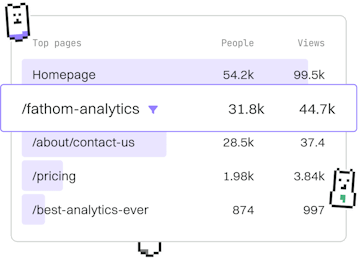Clients
GraphQL Apollo Client
Using Apollo Client
GraphQL Apollo Client queries APIs with React or Node.js.
Introduction to GraphQL Apollo Client
The Apollo Client is a popular library for managing data fetched from a GraphQL server. It provides a powerful set of tools to work seamlessly with React and Node.js applications. Apollo Client simplifies the process of interacting with GraphQL APIs by managing queries, caching, and state management efficiently.
In this guide, we will cover how to set up Apollo Client in both React and Node.js environments, execute queries, and handle responses.
Setting Up Apollo Client in React
To get started with Apollo Client in a React application, you need to install the necessary packages. Use the following command to add Apollo Client and GraphQL:
Once the packages are installed, you can set up the Apollo Client by creating an instance and providing it with the URI of your GraphQL server. Additionally, wrap your application with the ApolloProvider to make the client available throughout your component tree.
Executing Queries with Apollo Client
To execute a query, you can use the useQuery hook provided by Apollo Client. This hook takes a GraphQL query as input and returns an object containing the loading state, error information, and the data fetched from the server.
Integrating Apollo Client with Node.js
In a Node.js environment, you can also leverage Apollo Client to query GraphQL APIs. First, install the necessary packages:
Set up the Apollo Client by creating an instance with a specified URI and cache. In Node.js, you may need to use node-fetch as the fetch implementation.
Conclusion
The Apollo Client is a robust solution for managing and fetching data from GraphQL APIs in both React and Node.js applications. By following this guide, you can set up Apollo Client, execute queries, and handle responses efficiently. Experiment with more complex queries and state management features to take full advantage of Apollo Client's capabilities.
GraphQL Clients
- Apollo Client
- Relay Client
- URQL
- Previous
- Subscription Testing
- Next
- Relay Client