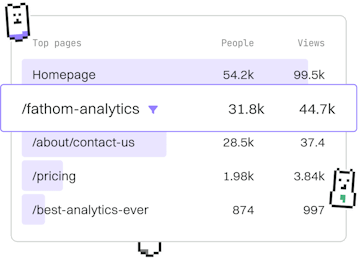Performance
GraphQL Caching
Implementing Caching
GraphQL caching uses Apollo cache for query performance.
Introduction to GraphQL Caching
GraphQL caching is essential for enhancing the performance of your applications by reducing the time it takes to retrieve data. Apollo Client offers robust caching mechanisms that help to optimize query performance by storing query results and reducing the need for repeated network requests.
Why Use Apollo Cache?
Apollo Cache is a powerful tool that allows developers to:
- Reduce Network Traffic: By storing query results locally, Apollo Cache minimizes the need for repeated network requests.
- Improve User Experience: Faster data retrieval translates to a more responsive application.
- Ensure Data Consistency: Apollo Cache helps maintain a consistent view of data across your application.
Setting Up Apollo Cache
Setting up Apollo Cache involves integrating it within your Apollo Client configuration. Below is a basic setup example:
Querying Data with Apollo Cache
Once Apollo Cache is set up, you can make queries that automatically leverage the cache. This ensures that your application retrieves data efficiently. Here's an example of querying data using Apollo Client:
Handling Cache Updates
When data changes, you may need to update the cache manually to ensure your UI reflects the latest information. Apollo Client provides methods such as writeQuery and writeFragment to directly modify the cache:
Conclusion
Implementing GraphQL caching with Apollo Client significantly enhances query performance and improves user experience by reducing load times and network requests. By understanding and utilizing caching strategies, you can build efficient and responsive GraphQL applications.
GraphQL Performance
- Data Loader
- Caching
- Query Optimization
- Previous
- Data Loader
- Next
- Query Optimization