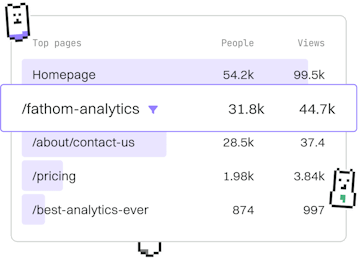Security
GraphQL Authentication
Implementing Authentication
GraphQL authentication uses JWT or OAuth in resolvers.
Introduction to GraphQL Authentication
Authentication in GraphQL is essential to ensure that users can only access data they are authorized to see and manipulate. While GraphQL itself is transport agnostic, meaning it does not dictate how authentication should be handled, it can be effectively managed using JWT (JSON Web Tokens) or OAuth. This post explores how these mechanisms are integrated into GraphQL resolvers to perform authentication.
Understanding JSON Web Tokens (JWT)
JWT is a compact and self-contained way for securely transmitting information between parties as a JSON object. This information can be verified and trusted because it is digitally signed. JWT can be signed using a secret (with HMAC algorithm) or a public/private key pair using RSA or ECDSA.
Implementing JWT Authentication in GraphQL
To implement JWT authentication in GraphQL, you need to follow these steps:
- Generate a JWT token after validating user credentials during login.
- Attach the token in the header of GraphQL requests.
- Verify the token in your GraphQL resolvers.
Once the token is generated, you can send it to the client, which will include it in the Authorization header of subsequent requests:
Authorization: Bearer <token>
Verifying JWT in Resolvers
In this middleware, the token is extracted from the Authorization header, verified, and then attached to the request object for further use in your resolvers.
Understanding OAuth for GraphQL
OAuth is an open standard for access delegation, commonly used as a way for users to grant websites or applications access to their information without exposing passwords. It involves obtaining an access token from an OAuth provider, which is then used to authenticate GraphQL requests.
Implementing OAuth in GraphQL
Implementing OAuth in a GraphQL API involves a few steps:
- Configure your application with an OAuth provider.
- Redirect users to the provider's consent page.
- Handle the callback and retrieve the access token.
- Use the access token in the Authorization header to authenticate requests.
With the access token, your application can make authenticated requests to the GraphQL server, ensuring the request originates from a verified user.
Conclusion
GraphQL authentication using JWT and OAuth provides robust mechanisms to ensure secure access control in your API. By integrating these methods into your GraphQL resolvers, you can effectively protect your data and enhance the security of your application. In the next post, we will explore how to manage authorization in GraphQL.
GraphQL Security
- Authentication
- Authorization
- Rate Limiting
- Query Depth
- Previous
- Introspection Queries
- Next
- Authorization